
Laptop vs Windows: Understanding the Difference and Choosing the Right Option
Technology has become an integral part of our daily lives, making it crucial to choose the right devices and operating systems. One common confusion many people face is understanding the difference between laptops and Windows. While these two terms are often used interchangeably, they refer to entirely different aspects of computing.

A laptop is a portable computing device that integrates all components into a single unit, including a screen, keyboard, and battery. Windows, on the other hand, is an operating system (OS) developed by Microsoft that runs on various devices, including laptops, desktops, and tablets.
In this blog, we will explore the differences between a laptop and Windows, their advantages and disadvantages, and how to choose the best option based on your needs.
Understanding Laptops
A laptop is a compact and portable version of a desktop computer. It comes with an inbuilt keyboard, touchpad, screen, and battery, allowing users to work from anywhere without needing additional peripherals.
Advantages of Laptops:
Portability – The biggest advantage of a laptop is its mobility. You can carry it anywhere and work on the go.
All-in-One Device – Unlike desktops, laptops integrate all essential components into a single unit.
Energy Efficiency – Laptops consume less power than desktops due to their compact size and battery-powered operation.
Built-in Battery – You can use a laptop even during power outages without needing an external power source.
Variety of Options – Laptops come in various specifications, catering to students, professionals, gamers, and casual users.
Disadvantages of Laptops:
Limited Upgradability – Unlike desktops, laptops have limited options for hardware upgrades.
Higher Cost – Laptops with high-end configurations are more expensive than equivalent desktops.
Shorter Lifespan – Due to compact designs and heating issues, laptops generally have a shorter lifespan compared to desktops.
Performance Limitations – Gaming and high-performance tasks may be restricted due to thermal constraints.
Understanding Windows
Windows is an operating system (OS) developed by Microsoft that powers millions of computers worldwide. It provides the interface and software environment for users to run applications, browse the internet, and manage files.
Advantages of Windows:
User-Friendly Interface – Windows is known for its easy-to-use graphical interface, making it accessible for all types of users.
Wide Compatibility – Most software applications and hardware devices are designed to be compatible with Windows.
Frequent Updates – Microsoft provides regular security patches and feature updates.
Gaming-Friendly – Windows supports a vast number of games, making it the preferred OS for gamers.
Productivity Features – The OS comes with built-in tools like Microsoft Office, File Explorer, and advanced multitasking capabilities.
Disadvantages of Windows:
Virus and Security Risks – Windows is more prone to malware and cyber threats compared to macOS and Linux.
Cost of Licensing – Unlike free OS options like Linux, Windows requires a paid license for full functionality.
System Resource Usage – Windows can be resource-intensive, leading to slow performance on older or lower-end devices.
Bloatware Issues – Many pre-installed programs (bloatware) can slow down the system.
Laptop vs Windows: The Key Differences
| Feature | Laptop | Windows |
|---|---|---|
| Definition | A portable computer | An operating system |
| Hardware | Includes screen, keyboard, battery | Software that runs on a computer |
| Portability | Highly portable | Depends on the device it's installed on |
| Customizability | Limited upgradability | Highly customizable with various settings and software |
| Cost | Generally more expensive than desktops | Licensing cost but runs on multiple devices |
| Performance | Varies based on specifications | Depends on the device hardware |
Choosing the Right Option: What Do You Need?
If You Need Portability:
A laptop is the right choice if you need a device that allows you to work, browse, or create content on the go. Whether you’re a student, traveler, or remote worker, a laptop provides convenience and mobility.
If You Need a Versatile Operating System:
Windows is an excellent choice if you’re looking for an OS that supports various applications, from gaming to business productivity. You can install Windows on a laptop, desktop, or tablet based on your needs.
If You’re a Gamer or Power User:
While gaming laptops exist, a high-performance desktop running Windows is often the best choice for gamers and professionals who need superior computing power.
If You Want a Budget-Friendly Option:
Desktops running Windows tend to be more cost-effective compared to high-end laptops. If portability is not a priority, a Windows desktop offers better value for performance.
Conclusion
A laptop and Windows are not direct competitors, as one is a hardware device while the other is an operating system. However, understanding their differences helps in making an informed decision based on your needs.
Choose a laptop if you need a portable, all-in-one computing solution.
Choose Windows if you need a versatile, widely supported operating system that can run on multiple devices.
Ultimately, the right choice depends on how you plan to use your device. By evaluating your requirements and preferences, you can find the best computing solution that suits your lifestyle.
Leave A Reply
Your email address will not be published. Required fields are marked *
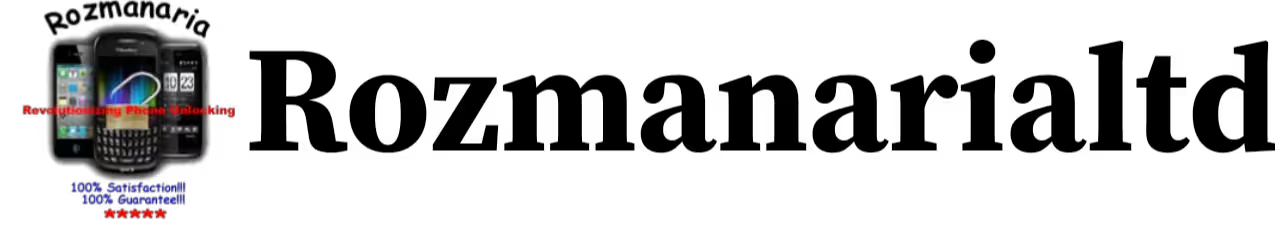
0 Comments